Windows Virtual Desktop
Windows Virtual Desktop (WVD) is a comprehensive desktop and application virtualization service running in Azure and is the only virtual desktop infrastructure (VDI) that delivers simplified management, Windows 10 Enterprise multi-session, optimizations for Office 365 ProPlus, and support for Remote Desktop Services (RDS) environments.
As one of Microsoft’s integration partners, Login VSI has been supporting Windows Virtual Desktop performance testing since 2019 and has performed hundreds of tests to evaluate the performance profile of Windows 10 multi-session. This testing has been focused on maximizing the end-user experience for WVD in the areas of scalability, login performance and cost optimization.

Using Login VSI is crucial in architecting the lowest cost and highest performance solution in the areas of:
- WVD Scalability
- It’s about the end-user point of view
- Continuously Testing WVD

WVD Scalability: Performance is Key
WVD has a very different performance profile from traditional desktop or server-based computing solutions. Whether migrating or building new Windows 10 resources in Azure, enterprises must evaluate and properly size their Windows 10 use-case with the appropriate machine instance, at the best cost. Login Enterprise makes it possible to load test each scenario and each change, easily and quickly, so that the best solution with the ideal efficiency is there from the start.
It’s About the End-User Point of View
IT organizations typically measure performance of desktops in the cloud by reviewing infrastructure metrics like CPU, Memory and IOPS. However, in the cloud these are not always available or give you the full picture as you are no longer managing the hardware. Login Enterprise provides the ability to test and report on performance from the end-user’s point of view, giving you the ultimate metric in performance.
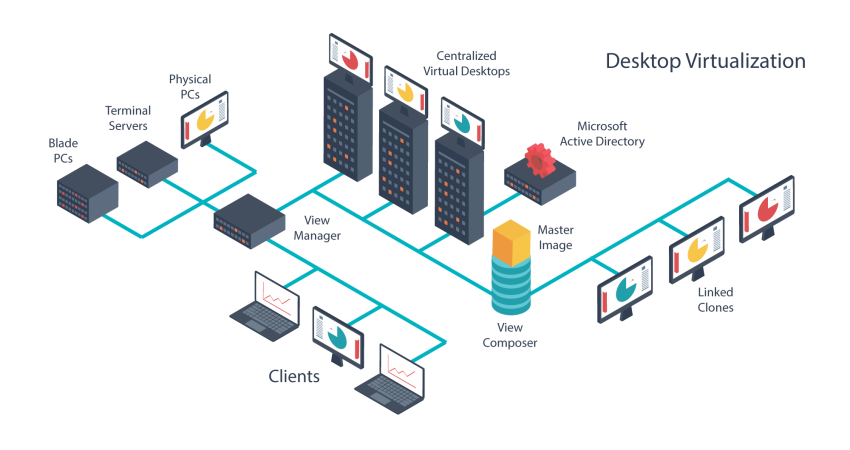

Continuously Testing Desktop Performance in the Cloud
Moving desktop and application workspaces to the cloud requires more visibility into how changes in cloud infrastructures impact the performance and availability of these resources. Performing continuous tests where synthetic users logon, open apps, and test apps 24x7x365, enables enterprises to measure and monitor the health of their remote solutions, always staying ahead of availability and performance issues that may impact real end-users.
